This is for the Windows-based SysAdmin and DevOps folks that use Vagrant for testing and development and prefer PuTTY as their SSH client.
Only three steps required!
- Add PuTTY to your system PATH. This automatically happens if you use the PuTTY Windows MSI installer.
- Download and install Vagrant for Windows. Update it if you need to.
- Install the nickryand/vagrant-multi-plugin for Vagrant.
Once you start your vagrant project (vagrant up) and your VMs are running, all you need to do is execute vagrant putty <hostname> to use PuTTY as your SSH client.
For example, in one of my new projects I have a vagrant host named elasticmaster1.
I stared up my vagrant project, waited for the VMs to start, then I executed
vagrant putty elasticmaster1...
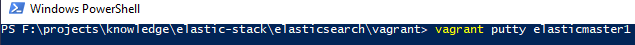
Vagrant connects to the VM and launches the SSH session in PuTTY!
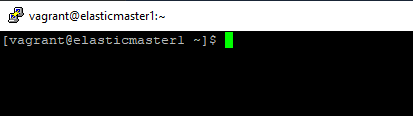
With this plugin there is no further customization needed and makes the testing and dev workflow much more efficient.
-Joey D

