Tools!
We all use them. Tools are what we use to help us get our work completed. The whole point of using tools in our work is to help us work faster, increase our precision (i.e. reduce errors), and to have a higher quality output overall.
There are many different tools for different scenarios. And in the I.T. realm this is a true statement. As I.T. professionals we all have our own preferences on the tools we like to use. So I'd like to go ahead and share them.
What I'm going to share here are a bunch of different utilities I use on a day-to-day basis not only at work, but also personally at home. A lot of these tools are what I consider a core part of my "toolbelt" and include what I use as my "daily driver", if you will.
And finally, to be extremely clear what I'm talking about are workstation utilities, software, and my mobile device preference in this post. Here is the high-level list:
- Mobile platform
- Desktop/Laptop Operating System
- Task Management and To-Do lists
- Note Taking and Note Management
- Shell / Console
- Development and Testing
- Data Sync
So let's get started, shall we?
Mobile Platform

Yep, that's right. My current preferred mobile platform is iPhone. The iPhone XR to be exact. The XR is my daily driver.
My previous driver was the excellent LG G6, which ran Android. I ran Android phones for well over 5 years. My first smart phone was the Samsung Fascinate (the original Galaxy S on Verizon Wireless). I stuck with Android for a very long time; almost five years actually. After the Fascinate I had the first Samsung Galaxy Nexus (circa 2011) and boy that phone was awesome at the time. The Nexus battery life was horrible but the device was the top performer for a long time. Then after the Nexus I decided to jump over to Windows Phone with the Lumia 928 shortly after the Windows 10 release. For those that thought that Windows Phone was a joke, THEY ARE WRONG. That Lumia 928 really was amazing! It wasn't the best performance-wise, but the battery life was incredible. And the 928 was an excellent productivity device. But it died a quick death because there just wasn't any mobile app developer support. So after some time my wife and I jumped ship from Verizon to T-Mobile and I traded in my Lumia for the LG G4, then after a while I upgraded to the LG G6. After some time my LG G6 performance was starting to drop (which happens to all mobile phones over the course of a year) so I started looking for my next device.
Why the iPhone XR? For two reasons. First, that iPhone enables me to focus on pure productivity and secondly the battery life. I'll address the first point.
Productivity. With Android v6 and v7, my G6 started getting extremely notification heavy which I blame Facebook for this. I'd disable the app notifications for social media but then I'd get text messages instead. So I removed Facebook and all other social media from the device but it would re-enable itself when I looked at Facebook through Chrome. That annoyed me. Then there was the constant and rapid app updates. Even after removing the apps I didn't use anymore the regular app updates would make the notification area clog up with app update info. Android started feeling like it was trying to pull my attention ALL THE TIME. I wanted to choose a device where I felt like I was in control of the phone instead of the phone trying to control me.
Then there was the battery life. Android's battery life still has it's challenges but is manageable. And the XR really does have the longest mobile device battery life as of the time of this writing.
I've been an iPhone user for 6 months now and I am enjoying it. It is my current preference. I have an iPad 6th Generation as well and it too is a great tablet.
Operating System

Yeah I know, no surprise here. Windows is my preference. I use Windows at work exclusively as well as at home. I am a PC gamer so Windows 10 is a requirement anyways. But I have been a Windows user for most of my I.T. career and most of my adult life anyways. So this makes sense for me. I have tried to use a Mac and MacOS as a daily driver for an extended period of time but I know so much about the ins/outs of Windows that I just work faster on Windows. So Windows it is. I do like the new Linux features in Windows 10 such as the Windows Subsystem for Linux (WSL) and Ubuntu on Windows, which I use frequently, so that is also a plus.
Task Management and To-Do lists
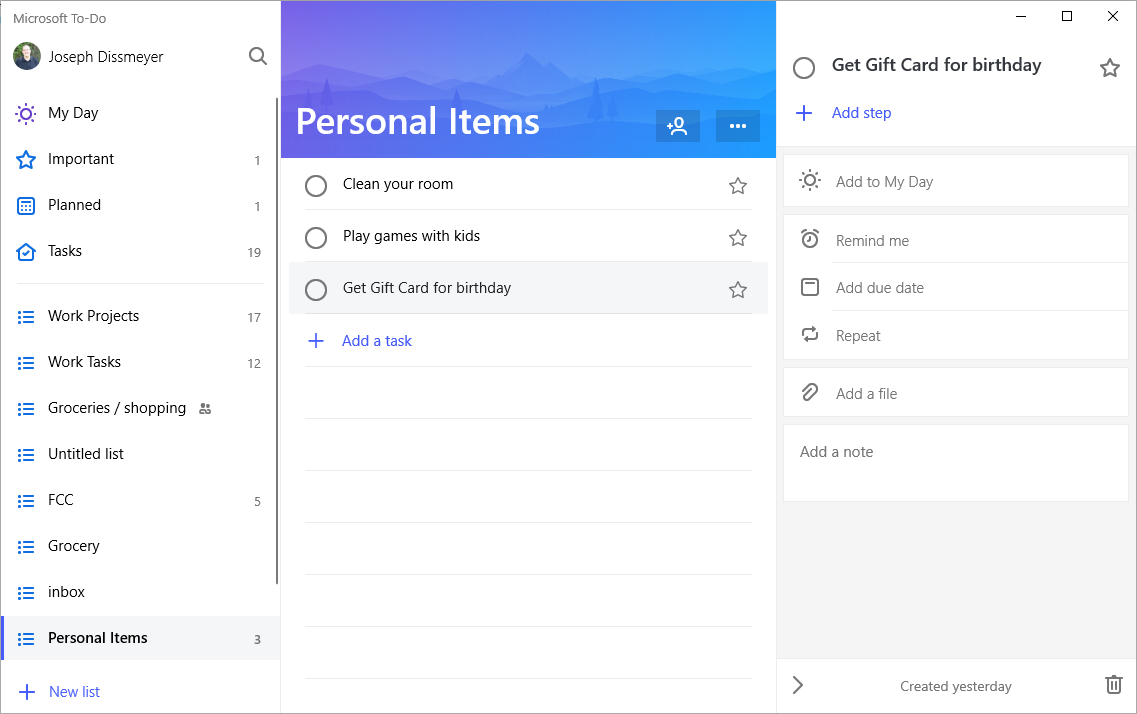
I really like Microsoft To-Do. In my opinion, this is their best productivity app released in recent memory. If you've ever used Wunderlist before To-Do is made by the same team (because Microsoft acquired Wunderlist a while back) and their integrations with Office 365 and Outlook.com is really good. You can set reminders and schedules, you can also apply due dates and attach files too, and sync across your various devices. The desktop app and mobile apps are fantastic as well.
For me, this tool fits in well with my work style. I share a few of my To-Do lists with my wife and co-workers so we can collaborate on certain things (like grocery lists or work tasks). My previous task list tool that I used quite a bit was Trello because it is a really good Kanban board. But I find myself using lists more than Kanban cards and boards nowadays.
Note Taking and Note Management
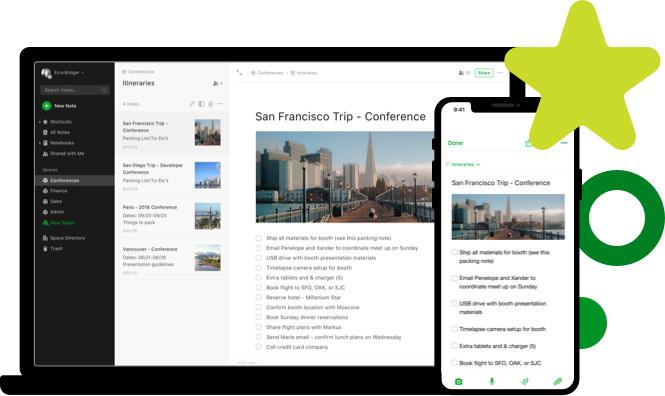
Evernote is my primary note taking app and note management tool. It is an indespensible tool to me because I used it in many areas of my every day life. I have several years of various notes and lists in my Evernote notebooks. I do think the mobile app is better than the desktop app because it is cleaner and faster. I still use Microsoft OneNote here and there but the synchronization in OneNote cannot compare to the sync speed of Evernote.
Evernote does leave some things to be desired like markdown support and inline note editor (when you make new notes it still pops out a new window) but it gets the job done and fits my needs better than OneNote at this time.
Shell / Console
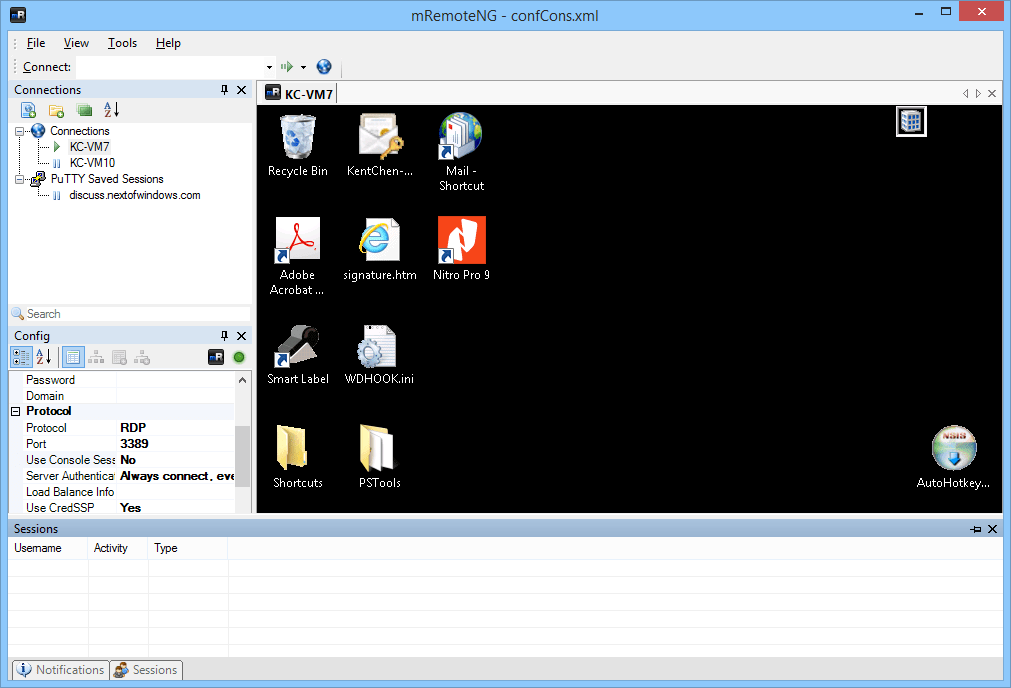
mRemoteNG is my favorite tabular session management utility for SSH, Telnet, VNC, RDP, ICA (Citrix), HTTP, or other remote sessions. This tool makes it much easier for me to quickly remotely access my servers in one place. Windows has an RDP manager called "Remote Desktop Connection Manager" which works well but only for Windows RDP connections. And I have tried a bunch of alternatives but this one is my perferred tool.
We also can't forget about Ubuntu on Windows with Windows Subsystem for Linux (WSL). I do use WSL quite a bit. And no one should be using Windows CMD anymore - use Powershell.
Development and Testing
There are a bunch of tools for development, testing, quickly building test environments and virtual datacenters, etc. So I'll just list them out with a quick description:
- Oracle VirtualBox - An open-source workstation hypervisor for testing. Very popular, well documented, and available on Mac, Linux, and Windows platforms. Quickly create virtual machines on your workstation.
- HashiCorp Vagrant - Builds and manages virtual machine environments in a single workflow. Basically automation for VirtualBox. "Vagrant up!"
- Notepad++ - The only text editor for Windows you'll ever need. Should be a 'default' component of your toolbelt. Worthy alternatives are Atom.io or Sublime Text.
- Microsoft Visual Studio Code - Code editor, excellent integration with OS tools and code management.
- Git for Windows - If you don't know what Git is, or Github, or Gitlab then may God have mercy on your soul.
- NodeJS - If you work with Node.js apps in any capacity then you need this.
- Greenshot - Open source screenshot utility.
- Paint.NET - Open Source image editor. Good alternative is the GNU Image Manipulation Program, literally "GIMP".
- VLC Media Player - Open source video player. Supports just about every single type of video codec out there.
Data Sync
I use several sync tools depending on my needs. Here are my preferences...

Dropbox. My preferred data backup/sync tool. Excellent mobile app.

I use OneDrive for my personal files like family photos. I consider it my "data insurance policy". The mobile app is also excellent.

Resilio Sync. This tool is a godsend. I use Resilio to sync photo directories with my family. This used to be called "Bittorrent Sync" until they renamed it. Very fast, very simple (no ads), and free for personal use.
Final Thoughts
That was quite a list, wasn't it? These are the tools that I prefer to use on a day-to-day basis. Remember, these are tools I have selected based on my personal preference and experience.
So, what tools should you use?
Well that is the beauty! Always use the tools that you like the most! Do you prefer Mac over Windows? Then use MacOS! Do you like Sublime Text instead of Notepad? Then use Sublime Text!
Always use tools that works for you, or use the tools that you like. Because if you use tools that you like, they will help you work faster, which makes you smarter :)
- Joey D

